#How to Delete Cash App Account
Explore tagged Tumblr posts
Text
How to Delete Cash App Account – Stepwise Process
The Cash App launched in 2013 and, since then, has grown massively into a popular digital payment medium. It offers seamless money transfers and a reasonable amount of security to its users. However, not everyone may find the app to be suitable for them. If you don’t wish to use it further, you should know
1 note
·
View note
Text
PSA for Fanfic Authors
There's a very common scam going around right now. Not sure if it's hitting Wattpad, but these messages are definitely going around both AO3 and FFN:
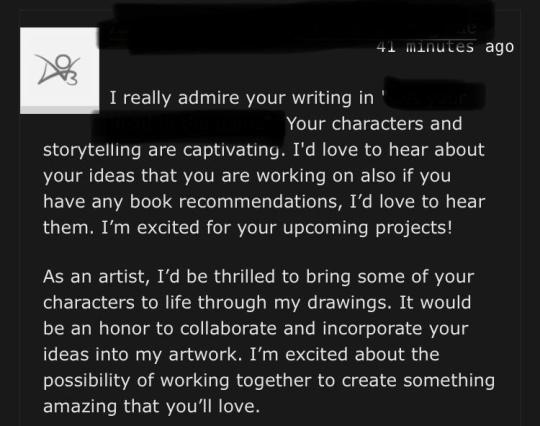
I'm gonna talk to AO3, because that's where I live. These are most often guest accounts, but lately people have been getting them from registered users, as well.
You tend to get a paragraph of generic compliments that don't actually reference your fic in any way. Or, if they do, it's extremely broad: "Hey, I love how you portray the relationship between Blorbo and Blorbette!" That could be about literally any fic in the ship tag.
Then you get into the hook. "I'm an artist, and I would love to collaborate with you to bring your work to life!" And, since getting fanart is one of the highest compliments an author can get, you get excited and agree to privately message the person on Discord or Insta.
Then it turns out that they're a commission artist, and they would like you to pay up front for them to create that art they're so excited about. I've seen people report being asked for US $200 - $300 on average. Once you've paid them, one of two things happen: Either they simply ghost you entirely, or you get sent a piece of shitty AI "art".
Real commission artists don't need to coldcall random authors. They generally have a backlog of several months. A real commission artist will also generally ask for partial payment up front, but that's usually a token, basically a deposit. You should expect to see progress drawings, as well; sketches, and drafts, that you should be able to approve before the design is finalized. A real artist will work very closely with you to ensure that you're getting the art that you want.
If you get one of these scams, and it's from a guest user, click the Spam button, and delete the comment. If it's a registered user, report them for violating the TOS (spamming, monetization) and then block.
If you fell for one of these scams, contact your bank. You should be able to put a stop payment on the transaction, and recover your money. You can also contact the cash app (venmo, paypal, etc.). Even if you received AI crap, that is not what you paid for. You were paying for genuine art, and receiving anything else makes it a fraudulent transaction.
Stay safe out there!
947 notes
·
View notes
Text

FANFIC/FANART CONTEST (Money Prize)
!!!!BEFORE CONTINUING: For my U.S participants, please make sure you have Venmo or Cashapp. And for anyone outside the U.S make sure you have PayPal. That is the ONLY way I'll be able to send the prize money if you win, and I will NOT be using PayPal for an U.S winners (bc i need to pay a fee to send money with paypal and I'd rather not ).!!!!!
With that settled, hey! This is something I’ve been wanting to do for a while now, but every year has been a little tight for me with my own holiday spendings and student loans I have to pay back, but I wanted a chance to give back to you guys for all your support, and what better way than through a little contest?
I’ve been writing on tumblr since April 2021??? I’ve put out a lot of writing for you guys, despite my horrible writing schedule and terrible deadlines I never meet. I’ve loved every minute of it and have enjoyed talking to some of you ❤️
Perhaps you've been around for a long time, or you just followed me yesterday, ooooor maybe you're finding my blog through this post, if so, welcome! I write fanfics for anime and otome games (used to write for kpop as well, but I don't anymore). If that sounds like something you like, then you're in the right place!
What do you need to do to join?:
Write either a fanfic or draw fanart to enter and get the chance to win money :). It’s the holidays season, and while I can’t give out much, I want to give something. I’ll be picking 4 winners-- 2 for fanfics and 2 for fanart. First place winners for each will get $50 and second place winners will get $25.
How to Enter:
You must be following me
For U.S participants, you must have Cash app or Venmo, and if you live outside the U.S, you must have PayPal! (if you don't and you win, you won't be able to receive your prize money!)
Choose whether you want to write a fanfic or draw fanart (only pick one. And you can only submit once)
Tag me in your completed work and add the hashtag #hanscontest2024 along with any other hashtags you want to get your work out there (this is how I'll find your work if your tag gets lost in my notifications)
Add in your Cash app or Venmo ID to the bottom of your work (you can delete this once the contest is over if you want, just wanna make sure people who enter actually have one) Participants outside the U.S who will be using PayPal, I won't ask you to put your private info on here, but just please make sure you have one. And instead, just state which country you're from so I know you're an international participant! Thanks
Rules/Guidelines for Each Topic:
Fanfic Writers:
Your fics must be a minimum of 1k words, I don’t have a maximum, but I’d feel bad if you wrote a whole fic and didn’t win…but length doesn’t determine who wins, quality does!
You MUST pick a character from the list below. I’ve added fandoms and characters that I personally don’t write for as well, but enjoy (since I’ll be reading all of these, I’d like to read things for characters I like!)
Fem!Reader or Gn!Reader only please (Again, I’ll be spending time reading these and as a woman, I’d relate more to reader if I can relate to them. But if you have a male reader in mind, you can still enter, just write it gender neutral please!)
I am a SFW blog, but I’ll be accepting slightly NSFW submissions for this contest. Just please no straight up porn with no plot. I need plot to actually get into a story :(
Idea’s must be your own and must be new and written specifically for this contest! No plagiarizing, and no fics that you’ve already written and posted online or you’ll be disqualified
No non-con/rape, no incest, no poly, no character x character, no drugs (alcohol and smoking are fine, just no weed, no other drugs pls), no religion mocking, no racism, no hateful speech towards any group of ppl pls
Only one submission per person (I’ll be able to tell through writing style or if you make another account to join again and you’ll be disqualified)
That’s about it. As for grammar, I have a hard time reading things that don’t flow well or have grammar mistakes. SOOOO for my younger writers out there who don’t know some grammar rules, or maybe even my writers who don’t have English as a first language, or maybe even writers who’d like a proofreader, I’m willing to read through your drafts to correct any minor grammar mistakes. I won’t be helping with anything else, like how to progress your story, or plot holes or anything like that, only grammar. My editing help will not increase your chances of winning either or guarantee you to win.
For Fanart:
Like the writers, you must pick a character from the list below
Artwork can be physical or digital, just no AI artwork please, or you’ll be disqualified
Can be any medium; digital, drawing, painting, etc—just make sure it’s complete. Preferably some color would be great as well, unless you’ve chosen an artistic route to not use color
Just characters please, no readers. And no ships…you can choose several characters from the list and incorporate them into one piece, but just no romantic ship artwork plssss
Must be your own work and new! I’ll be reverse searching every image to make sure it doesn't already exist
Each image must have a little turtle in it somewhere in the artwork (just as an indicator that it’s really yours. Why turtles? Because I love them heh)
I’ll allow suggestive artwork, just please don’t send in anything explicit (you know what I mean)
Some more general rules:
Please make sure you’ve read and understand all the rules written. If you submit something that breaks one of these rules, you’ll be disqualified. So if you have any questions or need anything clarified, just ask me :)
If you’re a minor, please don’t send in NSFW content, I’ll disqualify you. Also I'm leaving this open to all ages, just know you won't be able to use the prize money or receive it if you don't have a bank account...so I guess that would be 16 and up? Idk what the age is to start your own bank acc lol
NO AI ART WORK OR WRITING ALLOWED. This is your chance to be creative and showcase you, in whichever way you decide
NO Stealing other people’s work…just don’t do it
Please don’t trauma dump on me, or beg me to choose you as the winner. I know there are people out there who would really need this money and who are struggling. I feel for you all, but I can’t afford to send everyone money. I can’t handle hearing how badly everyone needs this…my guilt won’t be able to handle it. I’ll disqualify you if you do, if many people do it, I’ll end the contest entirely. This is supposed to be fun with the added benefit of winning some money for yourself if you win
The creative freedom is yours! Write whatever you want to write about, make it unique, grab my attention. Draw/paint/create whatever you want with whatever ideas you have; whether it’s turning Bakugou into a boxer, or making Zoro a girl dad, the possibilities are endless. I want everyone to have fun with this!
Again, US participants must have cash app or Venmo and participants outside of the US must have PayPal! If you don’t then you won’t be able to receive the prize money if you win!
Deadline: December 22th @11:59pm
Please let me know if you have any questions about anything. Again, grammar editing can be requested. I’ll be going over only grammar. I won’t be giving you advice on how to write your story or how to advance your story/plot holes or things I don’t like. Only grammar! If you want to run your story idea or art idea by me first to make sure it’s acceptable, you can do that as well. I’ll be around :)
I was thinking over how to choose the winner. At first I was going to do a poll, but I realized it would be biased towards users who have more followers than others. So I will be choosing the winners myself. Looking at fine details and works that really speak to ME, hence why I’ve chosen specific characters.
Not sure how much attention this will get or how many people will enter, for all I know, only two people might enter and the money will go straight to them, or no one might enter…so this is a test trial. If no one joins, I shall delete and pretend like it never happened. But if it’s successful, then maybe I’ll make it a yearly thing! Giving back for the holidays :) <3
Good luck and hope you all have fun with this!
List of Characters to Choose From:
One Piece: | Portgas D. Ace | Ben Beckman | Bartolomeo | Buggy | Crocodile | Dragon��� | Franky | Gol D Roger | Katakuri | Kidd | Luffy | Law | Mihawk | Shanks | Smoker | Sabo | Sanji | Whitebeard | Zoro |
Genshin Impact: | Alhaithaim | Childe | Diluc | Neuvillette | Wriothesley | Zhongli |
Haikyuu: | Akaashi | Atsumu | Bokuto | Iwaizumu | Kageyama | Kita | Kuroo | Oikawa | Osamu | Suna | Ushijima | Ukai |
Tears of Themis: | Artem | Luke | Marius | Vyn |
Love and Deepspace: | Rafayel | Sylus | Xavier | Zayne |
Fire Force: | Benimaru | Hinawa | Konro | Obi |
Honkai Star Rail: | Blade | Dan Heng | Jing Yuan |
Blue Lock: | Barou | Kunigami | Rin | Sae |
My Hero Academia: | Pro Hero Bakugou | Dabi | Edgeshot | Fatgum | Hawks | Pro Hero Kirishima | Pro Hero Kaminari | Pro Hero Midoriya | Pro Hero Shinsou | Pro Hero Shoto |
Tokyo Revengers: | Baji | Draken | Kazutora | Mikey | Mitsuya | Ran | Rindou | Shinichiro | Sanzu |
Obey Me: | Beelzebub | Barbatos | Diavolo | Lucifer | Mammon | Solomon |
Jujutsu Kaisen: | Choso | Gojo | Geto | Higuruma | Itadori | Megumi | Nanami | Sukuna | Toji | Yuuta |
Wuthering Waves: | Calcahoro | Jiyan |
Yona of the Dawn: | Hak | Jaeha | Shinah |
Demon Slayer: | Giyuu | Obanai | Rengoku | Sanemi | Tengen |
Attack On Titan: | Eren | Levi | Niccolo |
Naruto: | Itachi | Kakashi | Sasuke |
Mystic Messenger: | Jumin | Saeyoung |
Spy x Family: | Loid | Yuri |
Inuyasha: | Sesshomaru |
Snow White with the Red Hair: | Obi |
Good Luck <3
#one piece x reader#genshin impact x reader#haikyuu x reader#tears of themis x reader#love and deepspace x reader#lads x reader#fire force x reader#honkai star rail x reader#hsr x reader#tot x reader#blue lock x reader#my hero academia x reader#mha x reader#bnha x reader#tokyo revengers x reader#obey me x reader#jujutsu kaisen x reader#jjk x reader#wuthering waves x reader#wuwa x reader#yona of the dawn x reader#demon slayer x reader#aot x reader#attack on titan x reader#naruto x reader#mystic messenger x reader#spy x family x reader#sesshomaru x reader#snow white with the red hair x reader#fanart
82 notes
·
View notes
Text
Somewhere in an animated New York, a minion slips and tumbles down a sewer. As a wave of radioactive green slime envelops him, his body begins to transform—limbs mutating, rows of bloody fangs emerging—his globular, wormlike form, slithering menacingly across the screen.
“Beware the minion in the night, a shadow soul no end in sight,” an AI-sounding narrator sings, as the monstrous creature, now lurking in a swimming pool, sneaks up behind a screaming child before crunching them, mercilessly, between its teeth.
Upon clicking through to the video’s owner, though, it’s a different story. “Welcome to Go Cat—a fun and exciting YouTube channel for kids!” the channel’s description announces to 24,500 subscribers and more than 7 million viewers. “Every episode is filled with imagination, colorful animation, and a surprising story of transformation waiting to unfold. Whether it’s a funny accident or a spooky glitch, each video brings a fresh new story of transformation for kids to enjoy!”
Go Cat’s purportedly child-friendly content is visceral, surreal—almost verging on body horror. Its themes feel eerily reminiscent of what, in 2017, became known as Elsagate, where hundreds of thousands of videos emerged on YouTube depicting children’s characters like Elsa from Frozen, Spider-Man, and Peppa Pig involved in perilous, sexual, and abusive situations. By manipulating the platform’s algorithms, these videos were able to appear on YouTube’s dedicated Kids’ app—preying on children’s curiosities to farm thousands of clicks for cash. In its attempts to eradicate the problem, YouTube removed ads on over 2 million videos, deleted more than 150,000, and terminated 270 accounts. Though subsequent investigations by WIRED revealed that similar channels—some containing sexual and scatological depictions of Minecraft avatars—continued to appear on YouTube’s Topic page, Elsagate’s reach had been noticeably quelled.
Then came AI. The ability to enter (and circumvent) generative AI prompts, paired with an influx of tutorials on how to monetize children’s content, means that creating these bizarre and macabre videos has become not just easy but lucrative. Go Cat is just one of many that appeared when WIRED searched for terms as innocuous as “minions,” “Thomas the Tank Engine,” and “cute cats.” Many involve Elsagate staples like pregnant, lingerie-clad versions of Elsa and Anna, but minions are another big hitter, as are animated cats and kittens.
In response to WIRED’s request for comment, YouTube says it “terminated two flagged channels for violating our Terms of Service” and is suspending the monetization of three other channels.
“A number of videos have also been removed for violating our Child Safety policy,” a YouTube spokesperson says. “As always, all content uploaded to YouTube is subject to our Community Guidelines and quality principles for kids—regardless of how it’s generated.”
When asked what policies are in place to prevent banned users from simply opening up a new channel, YouTube stated that doing so would be against its Terms of Service and that these policies were rigorously enforced “using a combination of both people and technology.”
WIRED can confirm that some of the flagged channels were indeed removed last week, including two cat-centric channels featuring themes of abuse. But other linked channels with reposts of the same videos remain on the platform. Go Cat, too, is still active, and its channel description remains unchanged.
WIRED could not find an email associated with Go Cat but reached out to other channels for comment. We did not receive a response.
The explosion of AI-animated cat videos is a defining feature of Elsagate’s second wave, surpassing those of any other type both in scope and extremity of their content. With titles like “Kitten abused by its own mother”—these videos often take the form of fables, where kittens are starved, forced to do unpleasant chores, and audibly beaten by their parents with baseball bats or frying pans. They are then taken to the hospital and revived—before the parent arrives, apologetic for their actions, as melancholic music or a meowing cover of Billie Eilish’s “What Was I Made For” plays in the background. With near-identical channel names like “Cute cat AI” and “Cute cat of Ni,” experts say, they are a clear attempt to mislead young audiences—and an obvious move to lazily and sloppily monetize cheap content in ways unfathomable before the arrival of generative AI.
“We are deeply concerned about the proliferation of AI-generated content that appears to target kids and contains deeply inappropriate material,” Robbie Torney, senior director of AI programs at Common Sense Media, tells WIRED. The nonprofit, which rates and reviews media to provide accurate recommendations for families, was shown several such channels discovered during this investigation. The organization identified common themes across videos of “characters in extreme distress or peril,” “mutilation, medical procedures, and cruel experiments,” and “depictions of child abuse and torture.”
Although YouTube’s later changes, including implementing new rules in 2019 to adhere to the US Children's Online Privacy Protection Act, mean these channels now typically appear on YouTube’s main app rather than YouTube Kids—their intentions are only thinly veiled. Sounds of babies’ laughter and babbling are blended in with music and set to backdrops of bright, Cocomelon-esque landscapes. (In fact, the popular kids’ cartoon even appears in the background of some of these videos.) Although Go Cat directly advertises its content to children, others claim to be “not for kids” in the description or avoid mentioning their audience entirely. The metadata for several channels revealed some videos have been tagged with keywords such as #funnycat, #familyfun, and #disneyanimatedmovies. Others featuring polar bears and reindeer infected with parasites are tagged with terms like #animalrescue, suggesting an attempt to appear alongside more educational content.
While in 2017, Elsagate content usually featured traditional animation or even actors dressed in costume (both of which are still a part of this new wave), the arrival of generative AI means that disturbing, brain-rot-style videos can now be produced much more rapidly and by anyone, regardless of skill.
“This trend is particularly concerning because of the scale and speed at which AI can generate this content,” Torney says. “Unlike traditional content creation, AI-generated videos can be produced in large volumes with minimal oversight. Without human review in the creation pipeline, inappropriate and potentially harmful material can easily reach kids.” The comparative speed of AI also means that when one channel is flagged and removed by YouTube—another with identical reposts springs up days later.
WIRED has seen images sent by content creator BitterSnake, who was part of a wave of YouTubers shedding light on these cat-themed channels back in January of this year. Originally posted on a community tab of two now-suspended channels, they appear to show an office environment in what looks to be Asia, with young workers sitting at computer desks, making hearts with their fingers in typical workplace camaraderie. A second image shows a worker at his desk, headphones on, phone beside him, a tissue lying crumpled in the background. The scene would be utterly typical of a young student or intern immersed in his first job—if not for a computer screen featuring an adult cat, lying deceased in a pool of shimmering red blood, as its young kitten looks on, traumatized.
Tracy Pizzo Frey, senior AI adviser for Common Sense Media, recently testified at a California State Assembly hearing in support of a bill that aims to safeguard children from the risks of AI. It will require systems to be classified on a scale from “Prohibited Risk” to “Low Risk” and ban the use of controversial AI companions such as Replika by children, alongside other measures. The scale of this problem is growing—and is likely to balloon further as AI-generated kids' content continues to dwarf its traditionally animated counterparts.
WIRED has shared with YouTube more than 70 similar content-farm channels found during the course of this investigation. Most of these involve AI-generated images of cats alongside themes of gore, sex, and child abuse—and their subscriber count ranges from thousands to millions. Whether these views are coming primarily from humans, though, or are simply confirmation of the realization of the dead internet theory, is debatable—although hundreds of automated comments across these videos suggest it could be the latter.
On reviewing the channels, YouTube explained that it required all creators to label AI-generated material as such, including content aimed at kids and families, and that it had introduced a set of guidelines around what it called quality content.
“We want younger viewers to not just have a safer experience but also an enriching one,” a YouTube spokesperson says. “To support this, we partnered with experts to create a set of quality principles for kids and family content meant to help guide creators in creating quality content for kids and reduce the amount of content that is low quality, regardless of how it was created.” YouTube claims that since introducing these principles—which guide which content is monetized, shown in recommendations, and appears on YouTube Kids—viewership of “high quality” content has increased by 45 percent on the YouTube Kids app.
Still, regardless of their audience, and as YouTube’s moderators scramble to remove them, Elsagate’s successors remain on YouTube’s main platform—continuing to generate new ways to bend the rules at every turn. Nor is the problem unique to them—with similar videos having appeared on TikTok in recent months, where Runway AI generator was overlaid onto real footage from suicide and mass shootings to create “minion gore” videos, 404 Media reported. TikTok told 404 Media, "Hateful content as well as gory, gruesome, disturbing, or extremely violent content” is prohibited and said it is taking action to remove harmful AI-generated content that violates its policies.
“We recognize that short-form video platforms are working to address content moderation challenges, but the nature of AI-generated videos presents unique difficulties that may require new solutions,” Torney tells WIRED.
“The rapid evolution of AI technology demands that all stakeholders—platforms, content creators, parents, and organizations like ours—work together to ensure kids’ exposure to online video content is safe and positive.”
27 notes
·
View notes
Text

Some headcanons for Camel ridge trio in the present. :D They’re set in an AU where instead of being defeated Azure, Peng and Yellow tusk live in Mk’s home getting redemption.
-To start off the three demons occupy a free guest room which was reluctantly set up by Pigsy and Tang. It consists of a large couch where Azure sleeps as well as an old bunk bed that used to be Mk’s. Peng taking the top part leaving Yellow tusk underneath them. A wardrobe in the corner and a cabinet. Regardless of their sleeping arrangements the three of them usually end up on the floor.
-Azure is infatuated with cinema. He adores the movies but loathes hearing people eat snacks like popcorn. Thinking of it as rude and insulting to the art. He will drag anyone he can to the local cinemas that ban food/drinks and put on less known movies. The victim most of the time is either Yellow tusk or Tang.
-Their first meeting with technology was something to say the least. Mei flashed all three of them with her phone full on brightness causing Yellow tusk to almost faint. Azure calling it black magic in confusion at what he’s seeing after blinking at the screen for a few minutes. Only Peng reacted normally well not entirely as they quickly got addicted to a phone even starting their own social media accounts. On any platform they could find.
-Yellow tusk easily adapted to the situation though. Dark mode and glasses were all he needs to be able to enjoy new technologies to it’s full extent. In fact he tool great interest in programming and coding, taking it up as a hobby.
-Yellow tusk wasn’t the only one who needed glasses for screens. So did Peng but they would rather die. Azure as the leader of the group tried to get them all to wear glasses as a form of support for Yellow tusk even if he didn’t need to wear them. Of course Peng scoffed at the idea leaving the two.
-On the other hand Azure ended up as a boomer of the group. Having no idea what he’s doing with any kind of technology. Scrunching up his nose in focus as he typed with his index finger like an old man. He always asks Peng or Yellow tusk for help even with the smallest problems.
-Another thing Azure despises is self checkout in supermarkets. He will do anything to avoid them even if the queue to the traditional cash is as long as a snake. Anyone stuck with him will be blessed with hearing a rant about importance of social interactions and how back in his day everything was done face to face. (It’s also because he doesn’t know how to pay with a credit card.)
-The three of them were generously given their own phones by Pigsy and Tang. Peng getting Mk’s old phone which was decent enough for them. When it comes to the other two they were gifted Tablets their hands too big for an average smartphone. And well they were pretty old as they used to belong to much young Mk. But at least it did the trick for them.
-Seeing Azure still looking at Wukong like a fool in love made Peng gag. They played a prank on Azure by creating him a grindr account to get over the monkey king. Azure is still made fun of because of it but has no idea how to delete the app. (The first match after opening it was Tang. They never spoke about it.)
-One of their first steps towards redemption was getting employed at Pigsy’s noodles. Yellow tusk helping Pigsy in the kitchen. Azure working as the waiter and Peng being a delivery driver (Something they will never stop complaining about.)
-Yellow tusk quickly found passion in baking something that wasn’t around back in his time. He often occupied the kitchen making all sorts of desserts and snacks for anyone to enjoy. But usually it was Peng who ate most of them.
-Peng went viral on tik tok being the trio’s influencer diva. Their content is basically roasting everyone left and right which for some reason people liked a bit too much. Peng even has a whole ass series hating on a small account that self ships themselves with Wukong. Which definitely ISN’T run by Macaque. (It is.) But they also make skits dragging Azure and Yellow tusk along.
Some angst for the end :
On Azure’s body there are cracks caused by the Jade emperor’s power. At first they were small hidden beneath his fur or mane but with each passing day they grow larger. He’s slowly dying. All three of them know it but none acknowledge it.
#lmk#azure lion#lego monkie kid#azure lion lmk#azure lmk#peng lmk#lmk peng#peng#yellow tusk elephant#yellow tusk lmk#yellow tusk#lmk yellow tusk elephant#lmk yellow tusk#lmk brotherhood#brotherhood lmk
23 notes
·
View notes
Text
An Unceremonious Goodbye to ObeyMe! and NightBringer
"That's it- I'm getting me mallet! deleting ObeyMe and NB!!"
Not that long ago, I posted a rant about all the issues I've been having with both games ever since Solmare made the announcement to cease creating updates for them.
Like with most mobile games, it's not like I was going in with high standards to start with. I just feel like the games went from "something I could pull up to distract myself," to utterly unplayable. Scratch that; they're both now utterly boring and unplayable.
I've always had a love-hate-relationship with pay-to-play games and games that offered in-game purchases.
For instance, Pirate101 was one of my absolute favorite MMORPG games growing up, (I realize I'm showing my age here) even though it is 100% a pay-to-play game. But at least you could still get by as a mostly F2P player as long as you purchased the chapters. I was able to get to the end game without spending money on any exclusive gear or weapons. (I did spend money on furniture and mounts, but those were optional. It wasn't like I couldn't progress in the game if I didn't buy a damn mount, lol)
But that's enough of Pirate101. Let's get back to OM and NB.
Those two just fall into the video game category of "you cannot progress in the game unless you grind 24/7 like you're a NEET, or you spend real cash if you want to circumvent the grinding."
Speaking of the latter strategy, I've read other accounts from people who do spend money on OM/NB who've said that being a VIP member and/or purchasing in-game currency doesn't even give them much of an edge. Grinding is still involved. Or, at least that's how the modern versions play out; I'm told that back in the day, it wasn't like that.
This isn't to bash people who still want to play the games, or still consider themselves big fans. I was a fan, too. I wouldn't call myself a fan today, but I can say that I still like the characters, art, and even some of the writing. (SOME of it) Aside from the rhythm game mechanic, I enjoyed the levels. I just can't put up with the games in their current state, so into the digital trash they go.
- Kaylin
.
.
SIDE NOTE: I've heard people theorize that the next OM game will be 3D, and using 3D models for the boys like the ones from Wanderers' Whereabouts. I was open to giving another OM game a chance, but I don't think I'll touch that thing with a 10ft pole if it's 3D... especially if the models and animation are like the ones from NB.
I'm sorry, because I know that 3D animating is a tough process in general, but the animation reminded me of old school Sims-quality animations. Or, like they rotoscoped an actor, but very stiffly.
I REALLY did not like the 3D models in NB. 3D designs of anime-styled characters are very hit-or-miss in my opinion. They tend to look uncanny or wonky if the character initially started as a 2D design, and then artists had to translate that over into a 3D model. It's not always the case, but that's what I've noticed. In contrast, I really liked the designs for the anime. (Which makes sense; it's a 2D style translated into another 2D style)

^me fed up with those damn apps
#obey me#obey me shall we date#obey me nightbringer#obey me nb#obey me fandom#obey me solmare#obey me lore#obey me otome#obey me writing#om! shall we date#om! nightbringer#obey me one master to rule them all#obey me rant
21 notes
·
View notes
Text
Why Did Cash App Close My Account? How to Recover or Open a new Account?
Cash App, a popular mobile payment platform, allows users to send and receive money easily. However, some users may encounter a situation where their Cash App account gets closed unexpectedly. There are several reasons why Cash App might take this step, ranging from violations of terms of service to security concerns. In this article, we'll explore possible reasons why your Cash App account might be closed, how to get your money back from closed cash app account, and what you can do to recover or open a new account.
Why Did Cash App Close My Account?
Cash App may close an account for several reasons. These include, but are not limited to:
Violation of Terms of Service: If you violate any of Cash App's terms and conditions, such as engaging in fraudulent activities, sending or receiving funds for illegal purposes, or conducting unauthorized transactions, Cash App may close your account.
Suspicious Activity: Cash App monitors accounts for suspicious activity, such as unusual transaction patterns, use of fake information, or repeated failed login attempts. If flagged, your account may be suspended or closed as a security precaution.
Multiple Accounts: Cash App restricts users from holding multiple accounts using the same personal details or banking information. If you create multiple accounts, Cash App may close one or all of them.
Identity Verification Issues: If you do not provide correct or complete identity verification details (such as your full name, date of birth, or Social Security number) when requested, Cash App may close your account.
Chargebacks or Disputes: If you frequently initiate chargebacks or disputes on transactions made through Cash App, this could lead to the closure of your account.
Can You Get Your Money Back From Cash App?
If Cash App closes your account, there are ways to recover any funds that were in your account:
Contact Cash App Support: Reach out to Cash App's customer service through the app or by email. Explain your situation, and request that any remaining balance be transferred to your linked bank account or card.
Use Linked Accounts: If you have linked a bank account or debit card to your Cash App, any remaining funds may automatically transfer back to these accounts when your cash app account is closed.
How Do I Get Into My Cash App Account?
If Cash App has closed your account or locked you out, you might still be able to recover access by following these steps:
Contact Cash App Support: If your account is temporarily locked, reach out to Cash App’s support team to help resolve the issue.
Recover Using Linked Information: Try logging in using the phone number or email associated with your account. If your account hasn’t been permanently closed, you may be able to regain access after resolving any issues.
Update or Verify Personal Information: If the issue was due to incorrect information or failed verification, updating your profile details could allow you to access your account again.
How Do You Close a Cash App Account?
If you wish to close your Cash App account on your own, here’s how to do it:
Open Cash App on your device.
Go to your profile by tapping the profile icon.
Scroll down to Support and choose "Close My Cash App Account".
Follow the on-screen instructions to complete the process.
Be sure to transfer all remaining funds in your Cash App balance to your linked bank account or another Cash App user before closing the account.
How Can I Get My Cash App Back?
If your cash app account was closed due to inactivity or a minor issue, you might be able to reactivate it by:
Reaching out to Cash App support and explaining the situation.
Providing any additional identity verification details if requested.
In cases where the closure was permanent due to violations or fraud, you may not be able to recover your account, but you can always open a new one.
How Can One Delete Their Cash App Account?
If you want to permanently delete your Cash App account, follow these steps:
Transfer any remaining funds to your bank account.
Open the Cash App and go to your profile.
Scroll down to the “Support” section and select “Close My Cash App Account”.
Follow the steps to confirm deletion. After this, Cash App will send you a confirmation email or text.
Keep in mind that deleting your account is a permanent process. You will lose access to all transaction history and any remaining balance, so make sure you’ve withdrawn or transferred all funds.
FAQs
Can I Sue Cash App for Closing My Account?
You could potentially pursue legal action if you believe your account was wrongfully closed and Cash App refuses to release your funds. However, suing Cash App can be difficult due to the terms of service agreement, which likely includes an arbitration clause, meaning disputes are settled outside of court.
How Do I Open a Closed Cash App Account?
If your cash app account was closed and you believe it was a mistake, try contacting Cash App’s support to appeal the closure. Be prepared to provide additional verification information or resolve any issues Cash App flagged. If your appeal is successful, they might reopen your account.
How Can I Open a New Cash App Account After an Old Account Is Closed?
If you cannot recover your old account, you can open a new Cash App account using:
A different email address.
A new phone number.
Different bank account details.
Make sure you comply with Cash App’s terms of service to avoid the same issues in the future.
My Cash App is Closed, How Do I Recover?
If your Cash App account closed, the best approach is to:
Contact customer support for help.
Try to recover your account by logging in with the associated email or phone number and following any on-screen instructions.
Provide any necessary verification information if requested.
How Can I Get Back My Closed Cash App Account Urgently?
To recover your cash app account urgently, follow these steps:
Contact Cash App support directly.
Provide detailed information about your situation.
Make sure you have all relevant documents and identification on hand to speed up the recovery process.
Why Does Cash App Say “Recipient Unable to Receive Payment”?
If you receive this message, it typically means that the recipient’s Cash App account has been closed, restricted, or is under review. You can try reaching out to the recipient to resolve the issue, or send the funds to an alternative payment method.
Cash App accounts can be closed for several reasons, but understanding why and knowing your options for recovery can help you navigate the situation effectively. Whether you want to reopen a closed cash app account, recover your funds, or create a new account, Cash App support is usually your first line of assistance.
2 notes
·
View notes
Text
I just deleted the ibotta app. I want to have a party to celebrate deleting. It (and my friends that signed up so I got referral bonuses) helped me so much when I was getting settled in Georgia in 2022. But it was such a hassle to use. They threatened to suspend me for lack of use in the old nasty boot goofin’ times. They did suspend me when I submitted a rebate that they took issue with. The receipt was really messed up, not my fault, the fault of the printer. They asked in some instructions for me to “darken the print” and when I resubmitted they suspended me for altering the receipt. So I wrote them and said their service was an absolute pain to use but I had a lot of time on my hands so I would be writing them every day to remind them how much I disliked their service. I had $14 in my rebate account and one cannot cash out until reaching $20. They reinstated me. I combed through the available rebates several times and found some squeaky toys and soup and chili crisp to get me to $22 and cashed out last week. It’s going to help me pay my bills next month.

This is the most poetic tragic beautiful subject line from a grocery rebate app. Thanks ibotta. Please forget me,
My hope is not to need you. My hope is to forget you.
14 notes
·
View notes
Text
What's In Your Cart
You’ve got to give Amazon a lot of credit. Starting in 1995, they proceeded to change the way we shop. Starting first with an online bookstore, then expanding into music, movies, and then pretty much everything under the sun, we learned to how shop online thanks to them. While they weren’t the first (Powell’s Books, for example, beat Amazon by a year), they were certainly the best known.
And they are now a household word, to the point that their name has been verbified.
Amazon Prime, which debuted in 2005, taught us to shop often and enjoy unlimited two-day shipping. Rather than aggregate purchases like before that time, in an effort to reduce shipping costs, this helped us shop on impulse. It became even more pronounced once we had an app to do this. I am extremely guilty of it.
Not a company to necessarily be tied to the online arena, Amazon has slowly been tweaking its entree into the brick and mortar realm. It has launched, folded, and relaunched various iterations of mini supermarkets, and in 2017, it purchased the Whole Foods chain, which has more than 500 units. It was at Whole Foods that last year it launched “palm pay” technology.

At about the same time, though, the company realized its “Just Walk Out” program at other stores was not cutting it. Between erroneous charges and theft, it was posing a cash drain on the firm.
Today, we find Amazon opening four more Amazon Fresh stores in selected locations across the country. It is now using its proprietary Amazon Dash Carts, a smart shopping cart, as well as the palm pay that has been successful at Whole Foods.

Imagine a shopping cart with a massive computer apparatus where you would normally place your purse or small child. This device has a scanner and scale, and knows where you are in the store at all times. Shoppers can add and delete items easily, and if they logged in to their account, can finalize their transaction and walk out. Otherwise, go through a traditional checkout, where you can pay the old fashioned ways, or wave your palm.
I love it! I just wish one of these stores were a little closer. For now, I will have to be content with Whole Foods in Dallas and other large cities whenever I visit. Believe me, it feels very empowering to just wave my hand over a scanner.
By now you might be wondering whatever happened to online ordering, home delivery, and curbside pickup. These are still things, of course, but Amazon wisely realizes that shoppers actually want to go to a physical store at least some of the time. I consume a lot of fresh veggies and fruit, and like to inspect before I buy.
Then there’s the process of discovery, something that is harder to accomplish online even with the best suggestion engines. For example, I love perusing Whole Foods’ expansive fresh produce department for oddities, like romanesco, red kale, purple cauliflower, rambutan, and many other rarities. I am implicitly asking Whole Foods—and Amazon—to wow me.
While palm pay has done well, thanks in large part to the fact that unless someone chops off my hand or handcuffs me to go shopping, the jury is still out on the Dash Carts.
Amazon is trying hard to speed up the shopping process, especially the end of it when we have to either self-check or wait in line for an employee to do it. By allowing us to do it throughout the entire shopping visit, we are basically one tap away from heading to the car after we enter the last item.
Sure, there will always be pushback. Some folks are put off by palm pay, fearing privacy as well as the Mark of the Beast and all that end times stuff. Others may be fearful of all the technology, especially the smart carts. Business critics may argue that a touchscreen showing your running total may hamper impulse purchases, because shoppers are fully aware of the bill as they go along. Oh, and then there’s the fact that these carts cost up to $10,000 apiece, and could easily be damaged if left outside. Never mind the homeless person who decides one of these might just be perfect for wheeled conveyance of his possessions.
Regardless, though, we are experiencing change writ large, and Amazon continues to push the needle. In spite of those who may never buy into it all, collectively we have accepted everything Amazon has done in the last 29 years. Perhaps someday we’ll be able to enter a store and see smart shelves illuminating our frequent purchases, view personalized messages on the screen, or even hear voices if we’re wearing Air Pods.
I’m down with it all. Anything to keep shopping trips exciting.
Dr “I’ll Wave As I Go Buy” Gerlich
Audio Blog
2 notes
·
View notes
Note
hey lovely, thank you for always being here for us and answering our questions ♥️ I’m wondering how I can stop overspending? I grew up never being allowed to go out or buy things that I wanted (like toys, books, etc.) and I realized it’s had a huge impact on me currently. I’ve been working two years and took a small break from college. I did pay around $4k for a semester so I’m not in debt thankfully, but the rest of my money is nonexistent. I overspend online shopping, and doordash, food, movie tickets you name it. I’m worried about not having enough after college and saving for an apartment, to eventually buy a car, etc, because I don’t have savings. I moved back in with my crazy parents and siblings and am doing online classes in a scholarship program to finish my degree starting September. My job is a good one, but I don’t save money. I need to even work a second smaller job on weekends to save for apartment expenses and a car. I don’t mind working, I like it, but I love spending money too. I have a lot of small collections and hobbies. But I do want to be financially independent and stable too. I need help.
"hey lovely, thank you for always being here for us and answering our questions ♥️"
You're very welcome🤍
"I overspend online shopping, and doordash, food, movie tickets you name it."
These are habits that are hard to change because they're made to make your life "easier." Physically shopping for what you need or cooking your own food at home doesn't exactly sound as appealing as receiving it in the mail or on your front door step. You're going to have to psychologically be more accepting of doing things the hard way (to save money) and somehow romanticize them or find joy in them. I know what life was like before the delivery apps and online shopping took over so it was never a big deal for me. But we can't say that for the younger generations who grew up having food delivered to their front door or receiving their items in the mail. As convenient as these new methods are, there is a premium that you pay for them. Is the premium worth it? In my opinion it is only worth it if the time that they save you, you are using towards something else that is making you more money than if you would have gone and done everything yourself. If you have the extra time to do your shopping in person, that's what you need to be doing. If you don't have the time to be doing that because the money you're making highly outweighs all of the premium fees, then don't bother doing it yourself. You have to analyze your own situation and determine which category you fall in. If it was up to me I'd cook every single one of my meals, but at some point I had to accept that having my groceries/meals delivered so that I won't miss a meeting (or whatever the case) was the smarter thing to do. Understand that all of these delivery apps with extra fees are meant to drain your bank account and if you're not benefitting from using them in any way, shape. or form, you need to delete them. Avoid online shopping if you are capable of doing it in person. It's a whole different process when you're carrying the items in person then just adding them to a virtual cart. Avoid trends, be really mindful of what you actually need. If you need to give yourself a few days to think the purchase over so you don't impulsively buy it, then do that. The more inconvenient you make the purchase, the more you're going to have to think about it (in a good way).
I don't think that you should fully cut off all of the activities that you enjoy doing, but rather have a budget where you allocate a percentage of your income to have fun. Having hobbies is a really good thing, just don't over spend on them either.
A good method I used at some point was only using cash (card for emergencies only). It forces you to only use the amount of cash you have on hand for spending and you have to go in person to make your purchases. Get creative if cash only is not an option. Open a second checking account for "spending money" only and only use the card that is linked to this account. Do whatever it takes.
One thing I still do is track my (personal) expenses on a spreadsheet every Friday. It forces me to input every transaction and be mindful of them. I tend to catch mostly unwanted subscriptions (a huge issue these days) and I get to rethink if all of the purchases were worth it or not.
Money goes where energy flows. If you keep spending frivolously without bothering to check your bank account or transactions often, your money will just disappear. Keep track of it all, the more you do, the more it will be preserved or compound depending on what you do with it.
There is no easy way to go about this, but if you're determined you can make it happen!
1 note
·
View note
Note
re: https://www.tumblr.com/confines/782186366179164160/this-boils-my-blood-the-80-worth-of-badges-is?source=share
I know you meant well with this post and I am not attacking you! However, in a war zone, under constant bombing and with electricity available 1 to 2 hours a day it is near impossible to withdraw cash. Private fundraisers are scams 8 out of 10 times.
We dealt with this when most recent war in Ukraine started and people would make private fundraisers, and the locals would come and chime in that it is impossible to withdraw cash because there is simply no cash left in an occupied area, Ukrainian issued cards did not work when russia fortified in, and most importantly, there was no electricity to work the card.
Donate to organizations! I know it's not ideal and I side-eye a lot of “charities” and nonprofits however they have the highest chance to actually be able to put feet on the ground and help people. They are able to deliver food, supplies, where civilians have next to no freedom of movement.
Situation in Palestine is even more dire than Ukraine. They are not connected to the EU by electricity and land, there is terrorists on all sides of borders, Israel is not even pretending to not be genocidal and the end game there is obviously extermination of Palestinians. Unlike russia, Israel will give them no chance to use that money that you donate. Russia has been known for running fake donations scams to demoralize supporters, and I do not doubt that both Israel and terrorists are doing the same.
This website's demographic isn't exactly rich and I would hate to see poor people losing their last money to some scammer up in fuckknows, nowhere.
— Sincerely, a volunteer with 3+ years of experience.
you think israel and "terrorists" are running fundraising campaign scams on tumblr? for real?
palestine is different than ukraine. whereas you say that ukrainians on tumblr have been rebuking campaigns, palestinian bloggers on tumblr have been advocating for them. bloggers like el-shab-hussein ibtisams 90-ghost and nabulsi have spread awareness about campaigns and verified many. there is a vetting and verification process and the majority of fundraisers that you see, if you scroll down to the bottom of the post or if you go through the reblogs with comments, you will see "vetted by ___" and you can click through and see the list and learn a bit more about the process. not every detail of vetting is made public however, some details must be protected to avoid scammers seeking to meet the vetting requirements. as much as they can, palestinians on tumblr have been very transparent since the very beginning, publicly posting ids and personal medical documents and even horrifying moments of trauma for everyone to look at.
i do not think palestinians are withdrawing funds to get cash. household goods are currently costing hundreds of dollars so i assume the presence of paper money is not what it once was. i remember last year seeing explanations of how the flow of money works in palestine but i don't remember details well and i can no longer locate these posts, possibly because this website often deletes palestinian accounts and palestinian-related content at random. let's just leave it at this: banking apps work in warzones so long as there is any power at all and a data connection. this is why fundraisers like crips for e-sims for gaza are so important, so that people are able to access funds and communicate with others.
also, this is a very minor gripe but this website's demographic isn't actually that poor! there've been a lot of polls addressing this and it would appear the majority of tumblr users are actually relatively secure lol. maybe you should worry after your own money and not focus so much on what the supposedly impoverished do with theirs.
#i barely even feel qualified to speak about this and i clearly know tons more than you do#why on earth are you sending people asks like this when you haven't done any research beyond thinking some thoughts#the bloggers i mentioned have a lot more information. the ones whose accounts are still up anyway.#please go to their blogs and read what they have said#DON'T send THEM anons like this though#anonymous#ask#adam yaps
0 notes
Text
How to Delete Your Cash App Account?

Deleting a Cash App account is easy. Many people close accounts for various reasons. For example, John switched to another app. He wanted to delete his old account. If you no longer need Cash App, deleting is simple. But make sure to follow the steps.
Before deleting, clear your balance. Transfer your money to a bank. For instance, Sarah had $50 in her account. She moved it to her bank first. After clearing, unlink your cards and bank account. These steps help avoid errors later.
Deleting your account also deletes your data. Once deleted, you can't recover it. So, make sure you won’t need it again. Let’s go through the process in detail.
Steps to Delete the Account
First, open the Cash App. Go to your profile in the top-right corner. Tap on “Support” and select “Something Else.” Then, search for “Delete Account.” The app will guide you from here.
Make sure your balance is zero. For example, Emily had $10 left. She cashed it out to her debit card. Skipping this step causes delays. Afterward, unlink your payment methods. Open “Linked Banks” and remove all accounts.
Finally, confirm your request to delete. Cash App may ask why you’re closing. Choose an option and submit your request. You’ll get a confirmation email. Once completed, your account is gone for good.
Things to Remember
Deleting is permanent. You can’t reactivate a closed account. Also, download your transaction history first. Some users, like Mike, needed proof of past payments. Cash App won’t provide it after deletion.
If you face issues, contact Cash App support. They respond within a day. Follow these steps to avoid problems. Deleting your Cash App account is simple if done right!
Discover UnitedBizFinder: Your Comprehensive Source for USA Contact Information
For in-depth access to extensive USA contact details, explore the UnitedBizFinder directory. Offering a wide array of listings, this resource ensures you can find specific contacts across various industries and regions within the United States. Whether you're searching for business contacts, customer service numbers, or professional connections, UnitedBizFinder is a dependable platform to streamline your search. Utilize its user friendly interface and vast database to access the most relevant and current contact information tailored to your needs. Efficiently uncover detailed American business contact information with the UnitedBizFinder directory today.
#CashApp#DeleteCashAppAccount#CashAppGuide#CashAppHelp#AccountDeletion#CashAppTips#CashAppSupport#CashAppTutorial#HowTo#TechTips#MobileApps#AppTutorial#Guide#TechSupport#AppHelp
1 note
·
View note
Text
A former Navy submarine technician was arrested after law enforcement says he drove an SUV into the FBI headquarters near Atlanta on Monday afternoon. It is still unclear why the suspect, Ervin Lee Bolling, attempted to force entry into the headquarters, but research conducted by the nonpartisan public-interest nonprofit Advance Democracy and shared exclusively with WIRED has found that accounts believed to be associated with Bolling shared numerous conspiracy theories on social media platforms, including X and Facebook.
Just after noon on Monday, Bolling rammed his burnt-orange SUV with South Carolina license plates into the final barrier at FBI Atlanta’s headquarters, wrote Matthew Upshaw, an FBI agent assigned to the Atlanta office, in a sworn affidavit on Tuesday. Upshaw added that after Bolling crashed the SUV, he left the car and tried to follow an FBI employee into the secure parking lot. When agents instructed Bolling to sit on a curb, he refused and tried again to enter the premises. The affidavit also stated that Bolling resisted arrest when agents subsequently tried to detain him.
Bolling was charged on Tuesday with destruction of government property, according to court records reviewed by WIRED.
Advance Democracy researchers identified an account on X with the handle @alohatiger11, a reference to the Clemson University mascot which Bolling has expressed support for on his public Facebook page. The handle is similar to usernames on other platforms like Telegram and Cash App, and also bears similarities to a Facebook page with Bolling’s name. The profile picture used in the X account also resembles a picture of the same man shown in Bolling’s public Facebook profile. The X account is currently set to private, but dozens of its old posts are still publicly viewable through the Internet Archive.
In December 2020, the X account responded to a post about a federal government stimulus bill that stated, “Wonder what it will take for people to wake up.” The X account believed to be associated with Bolling responded, “I’m awake. Just looking for a good militia to join.”
Around the same time, social media accounts seemingly associated with Bolling repeatedly boosted QAnon content and interacted with QAnon promoters, including by posting a link to a now-deleted QAnon-associated YouTube channel alongside the comment: “Release the Kraken”—in direct reference to Sidney Powell’s failed legal efforts to overturn the 2020 election results in Georgia.
On what’s believed to be Bolling’s Facebook account, there were various posts related to anti-vaccine memes as well.
The accounts also posted in support of former president Donald Trump. In December 2020, “I love you” was posted in response to a post on X from Trump that falsely claimed the election had been rigged by Democrats.
Courtney Bolling, who is identified as the suspect’s wife on Facebook, did not respond to requests for comment via phone or messages sent to her social media profiles. No legal counsel is listed on record for Bolling.
It is so far unclear how Bolling came to espouse these beliefs, but far-right groups and extremists have for decades used social media platforms as a way of spreading conspiracies and radicalizing new members. In recent years there have been numerous examples of far-right groups making online claims or threats that have been quickly followed by real-world violence.
9 notes
·
View notes
Text
Can I Delete My Cash App Account and Make a New One?
Cash App has become one of the most popular mobile payment solutions, providing users with convenient peer-to-peer money transfer options and easy account management features. However, there may come a time when you want to delete your Cash App account, whether it’s for privacy reasons, switching to a new account, or resolving issues with the existing account. Here, we’ll guide you through the steps of deleting your Cash App account, creating a new one, and address key questions and considerations.
Can You Delete Your Cash App Account?
Yes, deleting your Cash App account is possible, but it’s a process that requires attention to detail. Cash App offers users an easy way to delete their accounts through the app, but there are a few necessary steps to ensure that everything is done properly, especially if you plan to create a new account afterward.
Reasons for Deleting a Cash App Account
There are various reasons why users may want to delete their Cash App accounts:
Privacy Concerns: Some users wish to delete their accounts to protect their personal data.
Account Issues: Certain issues, such as restrictions, disputes, or unauthorized transactions, can lead users to create a new account.
Financial Organization: Users may delete an account to start fresh for better financial organization.
How to Delete a Cash App Account in 2024
Deleting your Cash App account requires completing a few important steps. Before proceeding, make sure to handle any remaining balances or investments on your account to avoid losing money or having issues with incomplete transactions.
Step 1: Withdraw or Transfer Your Funds
Before deleting your Cash App account, make sure to withdraw or transfer any remaining funds. To do this:
Open the Cash App on your mobile device.
Tap the Balance tab on the home screen.
Choose to Cash Out and transfer the balance to your linked bank account.
Note: It may take a few business days for the funds to show up in your bank account, depending on the transfer method you choose.
Step 2: Clear Any Pending Deposits or Investments
If you have any pending deposits or investments, make sure to handle those before deleting the account. You can view and manage your deposits and investments from the main dashboard. Ensure that all financial activities are resolved before proceeding.
Step 3: Access Account Settings to Delete
Once you have cleared all funds and transactions, you can proceed to delete your account:
Open the Cash App on your mobile device.
Tap on your profile icon in the upper-right corner.
Navigate to Support and then select Something Else.
Choose Account Settings and select Close My Cash App Account.
After completing these steps, you’ll receive a confirmation email, verifying that your account has been deleted. Make sure to review the email to ensure all personal data has been removed from Cash App’s system.
How to Delete Cash App Account on iPhone
If you’re an iPhone user, the process for deleting your Cash App account remains the same. Follow the steps provided above, which apply regardless of the device you are using. Remember to confirm that the app has been fully deleted after you’ve closed the account, especially if you plan to create a new account on the same device.
How to Delete Cash App Account on Android
Android users can follow the same steps to delete Cash App account. Once the account has been deleted, it’s recommended to clear your app data and cache, or even uninstall the app entirely if you are not planning to create a new account. This will ensure that no residual information is left on your device.
Closing a Cash App Account with Money in It
Cash App requires that you have a zero balance before closing your account. If you attempt to close your account while it still holds funds, you’ll encounter an error message and won’t be able to proceed. Make sure to cash out the balance, as detailed in Step 1 above, before attempting to delete the account. This ensures you won’t lose any money during the deletion process.
Why Can’t I Delete My Cash App Account?
There may be several reasons why a Cash App account cannot be deleted:
Outstanding Balance: Your account must be cleared of all funds.
Pending Transactions: Any unresolved transactions, such as deposits or withdrawals, must be completed.
Unsettled Investments: Ensure that any Cash App Investing account linked to your main Cash App account has been closed or liquidated.
If you are still unable to delete cash app account after addressing these issues, contact Cash App’s customer support for further assistance.
How to Deactivate Cash App Account
For users who want to take a break without permanently deleting their account, Cash App does not currently offer a true “deactivation” feature. However, you can secure your account by logging out and deleting the app from your device. This will prevent unauthorized access until you decide to log in again.
Can I Make a New Cash App Account After Deleting My Old One?
Yes, you can create a new Cash App account after deleting your old one. However, it’s important to note the following:
Use a Different Email or Phone Number: Cash App requires unique identifiers, so you will need to use a different email address or phone number to register a new account.
Link a New Bank Account (Optional): While not necessary, linking a new bank account can help avoid issues if you plan to use Cash App’s financial features again.
To create a new account, simply download the Cash App, open it, and follow the registration prompts with your new email or phone number.
Cash App Account Settings: How to Manage Your Account
Cash App provides various settings that allow users to manage their accounts efficiently:
Profile Settings: Update your personal information, such as name, phone number, and email address.
Security Settings: Enable two-factor authentication, set up a PIN for transactions, and manage other security features.
Bank and Payment Settings: Link or unlink bank accounts, debit cards, and credit cards for easier money management.
Privacy Settings: Adjust visibility, such as who can view your activity or send you payments, to ensure a secure user experience.
Conclusion
Closing cash app account and starting a new one is a manageable process when you understand the steps involved. By ensuring all pending transactions are completed, transferring funds, and properly closing your account, you can safely delete your existing account. Creating a new Cash App account is also straightforward, as long as you use a different email or phone number for registration.
0 notes
Text
How to Donate on Twitch
Table of Contents
What Is Twitch?
Twitch Donation Page Services
How to Donate on Twitch Mobile?
How to Set up Donations on Twitch?
How Much Does Twitch Take from Donations?
How to Add Donations to Twitch?
How to Set up Donations on Twitch Mobile?
How to Create a Donation Button on Twitch?
How to Set up PayPal Donation on Twitch?
WhyDonate – A Twitch Alternative
Start Making Donations
What Is Twitch?
To effectively learn how to donate on Twitch, it's crucial to understand what Twitch is and how its donation system operates. Founded in 2011, Twitch is a popular live video streaming platform showcasing diverse content, including gaming, music, and Q&A sessions. Initially a spinoff of Justin.TV focused on gaming, Twitch was acquired by Amazon in 2014.
Twitch allows users to discover new games and engage with fellow gamers, much like how sports fans support their favorite teams. The platform also features an “In Real Life” section for users to share their daily experiences. Creating a Twitch account is free and necessary for commenting on streams and following creators.
Twitch Donation Page Services
One of Twitch's standout features is its ability to facilitate charitable donations, allowing viewers to support causes they care about. The platform helps users make informed decisions when donating and provides resources to creators to enhance their fundraising efforts.
Many Twitch streamers have separate donation pages that viewers can easily access on their channels. These pages link to various donation platforms, enabling streamers to create and manage fundraising campaigns without third-party assistance. This streamlined process reduces confusion and enhances the donation experience for viewers.
Charitable organizations can also use Twitch to create campaigns and solicit donations. With Twitch’s Charity tool, viewers can contribute to their preferred charities, ensuring that funds reach the intended recipients while providing tax-deductible receipts. It's important to note that other fundraising methods, such as subscriptions and bits, are not tax-deductible.
To support smaller streamers, Twitch introduced “Twitch Bits,” a virtual currency for real cash donations through Amazon. Users can also utilize PayPal for their donations.
How to Donate on Twitch Mobile?
To learn how to donate on Twitch using a mobile device, follow these steps:
Open the Twitch app on your mobile device and log in.
Find the streamer you wish to support by searching for their username or browsing live channels.
On the streamer’s channel, look for the “Donate” or “Support” button, typically located below the video player or in their profile.
Tap the “Donate” or “Support” button to proceed.
Select the donation amount, either from preset options or by entering a custom amount.
Choose your payment method, which may include credit/debit cards, PayPal, or Twitch Bits.
Follow the prompts to enter your payment details or complete the donation.
Confirm the donation, as you may need to validate the transaction.
After processing, you may leave a message or note for the streamer.
Submit your donation, and it will be sent to the streamer.
How to Set up Donations on Twitch?
Step 1
To start a fundraising campaign, navigate to the Charity section of your dashboard and click the “Start” button. Only one campaign can be active at a time, and you'll receive a confirmation once activated.
Step 2
After starting your fundraiser, you can display charity donations and find them in your activity feed.
Step 3
Manage your fundraising campaigns by clicking the Save button. Here, you can set your donation settings, donation link, or Twitch channel page, as well as view campaign details like the name, activation date, fundraising goal, and total amount raised.
Step 4
If you need to delete a fundraiser, click the Delete button within the three dots at the end of each campaign row. Note that you cannot delete campaigns that have received funds.
Step 5
Expressing gratitude to your donors publicly is crucial for maintaining good relationships and encouraging future donations.
How Much Does Twitch Take from Donations?
Twitch does not take a portion of donations directly. The total amount donated goes to the streamer, minus any fees charged by the payment processing service or donation platform used.
How to Add Donations to Twitch?
To add donations to Twitch:
Sign up for a donation platform like Streamlabs or PayPal.
Customize your donation page and obtain the donation link or widget code.
Log into your Twitch account on the website.
Access the Creator Dashboard and click on the “Extensions” tab.
Install a donation extension such as Streamlabs or Donorbox.
Input the donation link or widget code in the appropriate fields.
Customize the appearance and placement of the donation button.
Save your changes.
Test the donation button to ensure it works properly.
How to Set up Donations on Twitch Mobile?
To set up donations on Twitch mobile, access the Twitch website through a mobile browser and follow these steps:
Open your mobile browser and visit Twitch.
Sign in to your Twitch account.
Tap your profile icon in the top-left corner to access your profile.
Tap the gear icon to open the Settings menu.
Select “Channel & Videos” from the menu.
Scroll to the “About” section and tap “Edit Panels.”
Tap the “+” button to add a new panel.
In the panel description, provide information about donations and include links to your donation platforms, such as PayPal.
Save the changes by tapping “Done” or “Save.”
Your donation information will now be visible on your Twitch mobile profile.
How to Create a Donation Button on Twitch?
To create a donation button on Twitch:
Sign in to your Twitch account and go to the Creator Dashboard.
Click “Extensions” and then “Manage Extensions.”
Search for a donation extension like Streamlabs or StreamElements.
Configure the extension settings and link your payment processor account.
Copy the generated donation button code or URL.
Edit the “About” section of your Twitch channel dashboard.
Paste the donation button code or URL into the description or panels.
Save the changes; your donation button will now appear on your Twitch channel.
How to Set up PayPal Donation on Twitch?
To set up a PayPal donation on Twitch, follow these steps:
Create a PayPal account.
Verify your PayPal account.
Log into Twitch and go to the Creator Dashboard.
Access the Donation Settings.
Connect your PayPal account.
Customize your donation settings.
Display your donation link or button.
Test your donation setup.
WhyDonate – A Twitch Alternative
If you're seeking alternatives for donating to charitable organizations beyond online streaming platforms, WhyDonate is an excellent option. As one of Europe’s leading online fundraising platforms, WhyDonate empowers individuals and organizations to raise funds for various causes, including healthcare, the environment, music, and funerals.
WhyDonate features a vast database of over 350,000 donors and charges no additional fees or platform costs. Its user-friendly dashboard enables fundraisers to track donations easily. Users can add custom content and branding to their fundraising efforts and email campaigns and monitor their activities via the mobile app.
Starting a fundraiser on WhyDonate is straightforward, with an instant payout option for those needing to access their donations quickly.
Start Making Donations
With the ability to subscribe to a Twitch donation channel, users can enjoy perks such as chats and emotes, typically costing between $3 and $5.
However, making donations through crowdfunding websites like WhyDonate is often more cost-effective and offers a broader range of charitable options. You can choose to click the donate button on Twitch or make a donation through WhyDonate.
0 notes
Text
I was going to delete this post but I'm really touched by the poll results, I made a couple of accounts
Patreon
Ko-fi
Cash App: $Womanbecomer
I also made an announcement video I'm actually really happy with how it ended up, I feel like I'm getting a lot better at editing even though I'm pretty new to it
youtube
I've not been doing very well lately in terms of money, please be honest with me, do you think I should set up a patreon again or do you think that's lame
I'm sorry to ask this, I wanted to get a feel for how people felt about something like this before publishing one out of nowhere. I know a lot of creators have patreons but I always feel scummy asking for money when I don't feel like I do anything tangible or consistent, if that makes sense
1K notes
·
View notes